Send Registration
SDE admin guide of how to send a self-registration form link
Part 1 - Admin Dashboard
Login to Web Admin
Figure 1: Administrator Console

In the Web Admin dashboard click on the Groups button
• Select the group you want to send the form to (of the new user)
• Click on Send Utilities

Part 2 - Send Utilities
Available items meaning:
• Link to the web interface - Self-registration link
• Outlook Plugin - Send the form with an Outlook Plugin file installation
• Console Utility - Send the form with REST API related files
Select the checkbox Link to the web interface

Message section
Option to edit the message of the form before sending it to the user\s, enter recipient email.
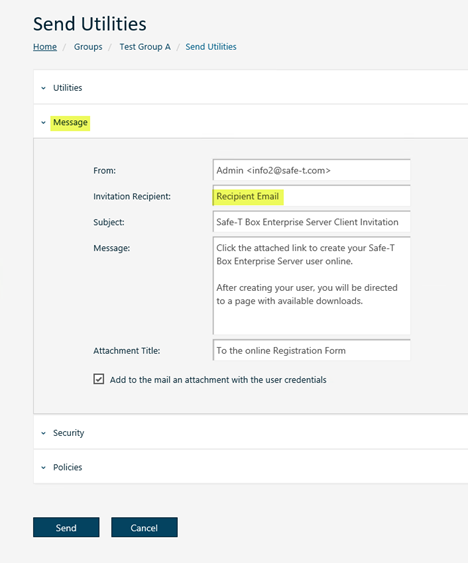
If you want to add more than a single recipient use the following syntax: user1@Safe-t.io, user2@Safe-t.io

Security section
Option to edit the Security form before sending it to the user (Such as invitation expiration, password expiration, etc…)
Click on Send when finished to send the invitation\s

Policy
The policy settings of the new user will be taken from the group that the user is assigned to

Some of the group policy can be changed before sending it to the new user\s (Such as File Expiration Date at the Access Control tab)
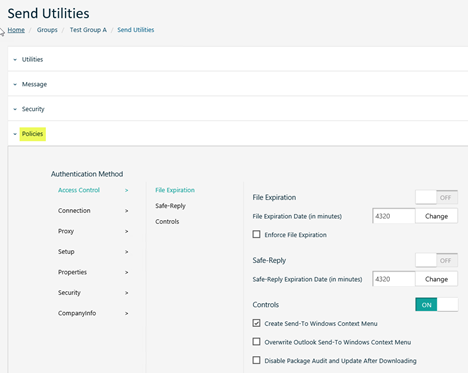
for any additional information please contact Safe-t’s SDE support team at support@Safe-t.io